Nexuiz 2.5 has been released 6 11 15 days ago. (I *am* taking my time! O_o) You might have spotted the announcement on Phoronix.
Here is the 666 MB heavy download. In case you care about traffic more than graphics and sounds or have a weak system: An Arch Linux user created a ~60MB version for 32-bit Linux systems.
So what are the big selling points of 2.5 from the player side of view? According to the changelog: New HUD, new weapons, new racing game mode, improved look & sound, better bots. Nex is also supposed to be faster regarding processor and network utilization, I did not try to test this though.
Head-up display
I did not notice any revolutionary changes in the user interface - besides the better score board and noob-friendlier map voting system. Unfortunately the game menu part of the
GUI is still slightly weird with its microscopic quit button.
Racing mode

Futuristic "Racetrack"
"Race" is a game mode, in which the player has to move as fast as possible using weapons and jumping techniques. As I understand it, this old concept developed from Quake elitists having too much fun with the game's movement 'physics'. It's an important mode in
Warsow gameplay and I don't like it. However, I do appreciate that Nexuiz makes itself interesting for a wider audience of course.
I was very annoyed by the racetrack being in the new single-player campaign and wanted to record a video showing how I struggle with it but when I recorded the demo, I surprisingly won! I still think it should be kept out of the campaign or at least it should be possible to skip it - many Nexuiz players will want to finish the campaign but not even know about the advanced movement techniques it requires.
New weapons
I can't help but being overly subjective here (again): Nexuiz has more than enough weapons! Then again, the new weapons are optional (at least I think so) and that makes them okay. The grappling hook was already in the last version (just not as a weapon) and I don't like it, but I know a lot of people do. The portal gun is fun, but not interesting for long if you ever played Portal.
The rifle, however, makes my eyes twitch. It needs to be reloaded! Reloading weapons in a Quake/UT-like game. This is so stupid. No further comments.
Take a look at the weapon models: Grappling Hook, Port-O-Launch, T.A.G. Seeker, Heavy Laser Assault Cannon, Rifle.
Improved look and sound

Sharp new flag model
My favorite part of this review! This is where the 2.5 release shines. The new map desert factory [
video] looks great! Even though it seems too large, it plays well and is a nice alternative to the mostly narrow Nexuiz in-door maps.
The new organic-style weapon models fit unexpectedly well. Especially the good look of the shotgun is important, as it's the default weapon.

Smoke
One issue though: the rocket explosion smoke is so dark, I can't see through it. This means that each explosion animation serves as a visual shield for the enemy. It's so sad and funny when one has to disable effects to be able to play better for other reasons but processing speed...
I wrote a poem about how the rocket explosion smoke annoys me:
Rocket smoke
So dark I can not see!
Why do you torture me?
Ain't I grand? Next up: voices. I love the new voices! Not only there are more different tracks but now teammates verbally protesting against friendly fire. Yay for audio improvements! (Oh, speaking of audio.. pdsounds.org is dead [backup])
As mentioned above, there is a new single-player campaign, which introduces new weapons, maps and game modes. It is rather chaotic though. Two capture the flag rounds in it are meant as 'tutorials' (endlessly boring plus bots suck). I hope in the future the Unreal Tournament approach will be chosen: campaigns should be separated by genre and tutorials should be optional.

Portals: still ugly
I have few complaints about the visual quality: portals and player models need better textures also the machine gun looks weak compared to the other weapons. This will hopefully be improved in the future. (If you're a 3d artist, you know what to do ;) .)
Better bots
I red the changelog only after I tested Nexuiz 2.5 for a while. I was confused by the "bots are better" claim. They stand around, walk against walls and fail to capture flags/domination points next to them. Increasing their difficulty seems to only make their aim annoyingly good, but they are not getting any smarter.
Conclusion
All is well, nothing is perfect. Since a lot new things were added, 2.5 might even be fun to those that did not like previous versions. Nexuiz players that don't care for new stuff will enjoy the updated graphics and voices. Single-player mode players will like the new campaign, even though it does have its faults. Now it's time for you to enjoy the video(s) below!
Note: If the HD YouTube version slows down your computer, I recommend downloading the OGV video and watching it with VLC.
I created above video using Nexuiz' awesome video recording tools, Cinelerra and this helpful thread. On the game's homepage you will see a video that concentrates on the new features more.
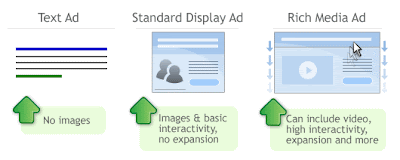 With DoubleClick Studio, we hope to make it easier for our existing users to produce rich media ads, and to expand the number of advertisers that can make these useful formats part of their marketing strategy. This is also a good thing for Internet users; rich media capabilities make advertising even more useful, letting a viewer interact with an ad and learn about a brand without having to leave the page they're on. And, advertisers have an expanded creative canvas within the ad itself, allowing for deeper, higher-quality content in the ad itself. At Google, we believe that ads at their best are useful information.
With DoubleClick Studio, we hope to make it easier for our existing users to produce rich media ads, and to expand the number of advertisers that can make these useful formats part of their marketing strategy. This is also a good thing for Internet users; rich media capabilities make advertising even more useful, letting a viewer interact with an ad and learn about a brand without having to leave the page they're on. And, advertisers have an expanded creative canvas within the ad itself, allowing for deeper, higher-quality content in the ad itself. At Google, we believe that ads at their best are useful information.





































