This is the latest post in our series on the future of display advertising. Today, director of product management Jonathan Bellack looks at our efforts to help online publishers generate more advertising revenue - Ed.For millions of online publishers—from the smallest blogger to the largest entertainment, news, e-commerce and information sites—online advertising revenue is vital. When publishers can maximize their returns, everyone benefits from more vibrant online content and websites. But the pace of change in the industry can be intimidating—how can a publisher keep up with what’s new, let alone grow their business?
We believe that the new technology we’re developing to make display advertising work better will help to grow the display advertising pie for all publishers, by orders of magnitude. We shouldn’t be asking how publishers can eke another 5 or 10 percent out of display advertising in the next few years. We should be looking at how the industry can double or triple in size.
We’ve
previously described our three core display ad products for publishers:
- AdSense, which places the most valuable, relevant ads on our partners’ websites, without the publishers having to sell the ad space themselves;
- DoubleClick for Publishers, our ad serving platform, which maximizes the value of ad space that publishers have directly sold themselves;
- DoubleClick Ad Exchange, a real-time auction marketplace, which maximizes large publishers’ overall returns, by "dynamically allocating" the highest value ad, whether directly sold, or indirectly sold through an ad network.
I wanted to highlight the key principles guiding our future product innovations in this area, as we work to help all publishers maximize their online ad revenues.
1. Making life more efficientFor most large publishers, directly sold ads (ads sold by their own sales force) comprise the vast majority of their ad revenues. But today, selling and managing these ads is frustrating, expensive and often involves tedious manual processes.
Imagine a TV network that receives TV commercials in 100 different formats, languages, lengths and video dimensions, and then has to manually convert, translate and edit them all, then manually count the number of TV sets on which the ad appeared before sending a bill. Sounds crazy, right? Well, that scenario is far less challenging than what most large online publishers face today with display advertising. Today, across the industry, for every dollar spent on display advertising, 28 cents is eaten up in administrative costs. If we can reduce that proportion, it would mean a lot more money going to publishers.
Things like new standards for
video ad serving and systems that
connect buyers and sellers are helping publishers support the most engaging and creative ads across their sites. But there are quantum leaps to come in this area, for small and large publishers. Think of a political candidate who is seeking donations on his or her website—the candidate can receive money in seconds. Imagine if publishers—even the smallest website—had tools that enabled advertisers to click a button on their site to upload an ad, let them pay for it with a credit card, and then deliver this ad—through the publisher’s ad server—within minutes. This sort of “immediate ad” will become possible as ad serving technology continues to simplify the process of buying and selling ad space.
2. Total revenue managementAdSense selects the most valuable ad for publishers from a large number of ad networks, to maximize ad revenues every time a page loads.
New ad serving and “dynamic allocation” technology, like the DoubleClick Ad Exchange, is emerging that enables ad revenues to be maximized across both directly
and indirectly sold ad space, ad impression by ad impression, using real-time prices. Second by second, across millions of ad impressions, this can meaningfully boost major publishers’ revenues. Using this technology, the average price that a publisher receives for ad space sold through the Ad Exchange is more than 130 percent higher than the average price of ad space sold directly to ad networks. In fact, without this type of dynamic allocation across sales channels, a publisher’s revenues can never truly be maximized.
In years to come, this true revenue maximization can get even smarter. There’s no question that delivering the right ad to the right user at the right time delivers better results. We have years of experience in doing this with search and text ads; we’re now bringing that experience to the world of display. This means investing in a smarter ad server that can automatically learn where and when a given ad will get the best response, as well as manage delivery to deliver those improved results for publishers. This new ad server can even anticipate a publisher’s future events and adjust delivery accordingly—for example, if traffic drops off every weekend, the ad server can automatically speed up during the week to keep everything moving smoothly.
3. More insight and controlOur vision is to provide all publishers the smartest possible advertising system that can give them knowledge and control of everything going on with their ad business. The vision is already becoming a reality: the upgraded DoubleClick for Publishers platform offers publishers 4,000 times more data than its predecessor. And in recent years, we’ve been constantly adding
new reporting options for our AdSense partners.
By putting publishers in firm control and empowering them with more data, reports and controls (for example, over what advertisers and ad networks they allow), they’ll be able to make fully informed decisions about ad space forecasting, segmentation, targeting, allocation and pricing. This helps them to extract the maximum value from their sites and uncover new advertising opportunities—the gold that’s buried under their own sites.
4. Betting on opennessAn open ecosystem drives meaningful results for publishers. When a wide range of buyers can bid for a publisher’s ad space, through an advertising exchange or network, this creates more competition for that ad space, while giving publishers choice over whose ads they want to appear. On the DoubleClick Ad Exchange, an enormous number of advertisers, belonging to over 50 ad networks, compete for publishers’ ad space. Of course, at the same time, we’re also providing publishers robust technologies and controls that can block any unwanted ads or networks.
Similarly, we believe that one of the best ways to encourage innovation is to
open code to the web developer community. Look at the incredible mashups that have been created through the Google Maps API, or the range of mobile devices that have been created from our open source Android code.
This same approach can generate significant advantages for publishers. When we rolled out the upgraded DoubleClick for Publishers, we launched
a new public API. This gives publishers and developers the tools to drive innovation and deliver value-adding “advertising apps” for publishers—like inventory analysis, sales workflow tools and more—without having to build an ad server from scratch. This will help drive the next generation of better, more valuable ad innovations.
5. Everything is going to be “display”Display advertising is about much more than ads in web browsers. People are watching video, reading newspapers, magazines, books and listening to digital music at an ever-increasing rate. They’re turning to a plethora of new devices—smartphones, tablets, e-readers and even video game consoles. We’ve designed our platform, and are continuing to invest in it, to give publishers a single base that can deliver ads into this expanding world—including streaming video, mobile ad delivery and more.
Looking forward, what we call “display” today will just be “advertising”—a single platform that can coordinate an advertiser’s campaign across streaming audio ads in car stereos, interactive mobile experiences on smartphones, and HD video ads on set-top boxes. Imagine if that single platform could optimize the campaign, automatically delivering the best-performing ads, best returns and best mix, across all those platforms. That’s the future we envisage.
An exciting time aheadWe’re unapologetically optimistic about the future of display advertising for online publishers. There’s great innovation taking place in this area that will make the current landscape look primitive within a few years. We’ll keep working hard to help all publishers take advantage of these opportunities.
Posted by Jonathan Bellack, Director of Product Management


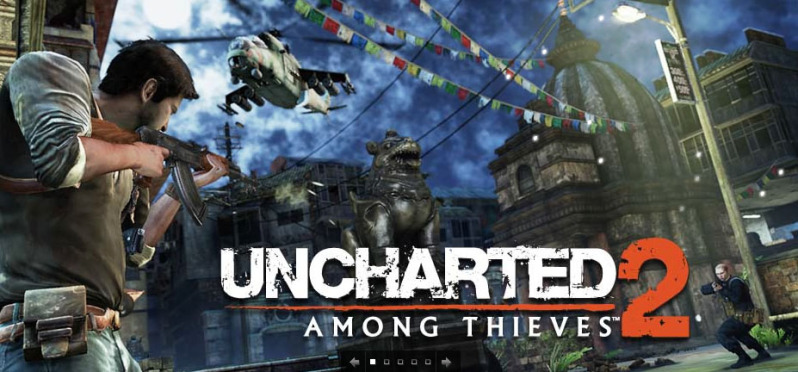 UnCharted 2 Among Thieves : Poster . . .
UnCharted 2 Among Thieves : Poster . . . UnCharted 2 Among Thieves : Screenshot 01
UnCharted 2 Among Thieves : Screenshot 01 UnCharted 2 Among Thieves : Screenshot 02
UnCharted 2 Among Thieves : Screenshot 02 UnCharted 2 Among Thieves : Screenshot 03
UnCharted 2 Among Thieves : Screenshot 03 UnCharted 2 Among Thieves : Screenshot 04
UnCharted 2 Among Thieves : Screenshot 04 
 Metal Gear Solid: Screenshot 01
Metal Gear Solid: Screenshot 01 Metal Gear Solid: Screenshot 02
Metal Gear Solid: Screenshot 02 Metal Gear Solid: Screenshot 03
Metal Gear Solid: Screenshot 03 Metal Gear Solid: Screenshot 04
Metal Gear Solid: Screenshot 04





 or
or  buttons at the top of the inbox to correctly mark a conversation as important or not important. (You can even set up filters to always mark certain things important or unimportant, or rearrange and customize the three inbox sections.)
buttons at the top of the inbox to correctly mark a conversation as important or not important. (You can even set up filters to always mark certain things important or unimportant, or rearrange and customize the three inbox sections.)






 Prototype : Screenshot 01
Prototype : Screenshot 01
 Prototype : Screenshot 03
Prototype : Screenshot 03 Prototype : Screenshot 04
Prototype : Screenshot 04
























