Monday, August 31, 2009
Google Translate now speaks 51 languages
The translation quality of these newest languages is still a little rough, but it will improve over time — and we're continuously working to improve quality for all languages supported by Google Translate. We're also working to integrate Google Translate into some of our other products; you can already translate emails within Gmail, webpages using Google Toolbar, RSS feeds in Google Reader and most recently, documents within Google Docs. For more information about Google Translate and these latest additions, check out our post on the Research Blog.
Thursday, August 27, 2009
Translate documents: sharing across languages and generations
So for my cousin's latest story, I helped her type it up in Google Docs and then clicked "Translate document" from the "Tools" menu. In a matter of seconds, Google Docs has translated the whole story into Japanese using Google Translate's technology.
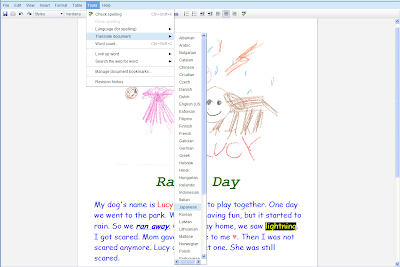
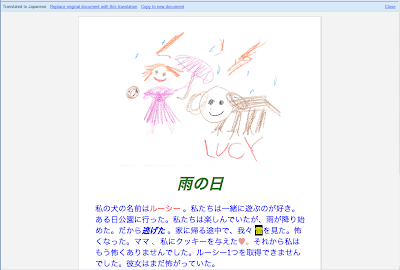
You can replace the original document with the translation or make a new translated version. I like keeping an English version for friends here and creating a separate Japanese version for her grandparents. All the formatting and layout is preserved no matter what language it's in — translations aren't perfect, but we are continuously working on improving translation quality over time. We hope this new feature helps you more easily share information without worrying about language barriers.
Posted by Rita Chen, Associate Product Manager Intern, Google Docs
Wednesday, August 26, 2009
Five years of introducing students to open source
 We've just concluded our fifth Google Summer of Code, our flagship global program to introduce college and university students to open source development. Once again, the results this year have been impressive. Nearly 2,000 mentors from 64 countries participated in the program. They worked to bring 1,000 students from 69 countries into the communities of 150 free and open source projects. We're particularly excited this year to have introduced several students to open source development that has a direct impact on social causes, from microfinance software to global educational initiatives to making government data more transparent and accessible. Three months and hundreds of thousands of lines of code later, 85 percent of our student participants have successfully completed their projects. We'll be publishing more extensive program statistics and wrap up reports in the coming weeks on the Google Open Source Blog, so stay tuned there for more news about Google Summer of Code.
We've just concluded our fifth Google Summer of Code, our flagship global program to introduce college and university students to open source development. Once again, the results this year have been impressive. Nearly 2,000 mentors from 64 countries participated in the program. They worked to bring 1,000 students from 69 countries into the communities of 150 free and open source projects. We're particularly excited this year to have introduced several students to open source development that has a direct impact on social causes, from microfinance software to global educational initiatives to making government data more transparent and accessible. Three months and hundreds of thousands of lines of code later, 85 percent of our student participants have successfully completed their projects. We'll be publishing more extensive program statistics and wrap up reports in the coming weeks on the Google Open Source Blog, so stay tuned there for more news about Google Summer of Code.We'd like to congratulate all of our student participants for their hard work and tremendous achievements this summer. We're excited to hear that many of our students have planned out the next few months of their coding work with their chosen open source project. Finally, our sincerest thanks to all of our mentors for volunteering their time and expertise to help these students more actively engage with open source development.

Posted by Leslie Hawthorn, Program Manager, Open Source Team
More books in more places: public domain EPUB downloads on Google Books
Starting today, you'll be able to download these and over one million public domain books from Google Books in an additional format. We're excited to now offer downloads in EPUB format, a free and open industry standard for electronic books. It's supported by a wide variety of applications, so once you download a book, you'll be able to read it on any device or through any reading application that supports the format. That means that people will be able to access public domain works that we've digitized from libraries around the world in more ways, including some that haven't even been built or imagined yet.
We founded Google Books on the premise that anyone, anywhere, anytime should have the tools to explore the great works of history and culture. We began digitizing these books because we thought it was important for people to be able to find and read them, and we want them to be able to do so anywhere — not just when they happen to be at a computer. This feature takes us one step closer towards realizing that goal by helping support open standards that enable people to access these books in more places, on more devices and through more applications.
To find out more, check out our post on the Google Books blog.
Posted by Brandon Badger, Product Manager
Gagets in-the- Pink
 The perfect i-Phone, along with the rest of the perfect pink gagets a girl would love to own!
The perfect i-Phone, along with the rest of the perfect pink gagets a girl would love to own!The perfect netbook for the girl who is on the go, and would rather carry something light. The Lenovo IdeaPad S10 is ultraportable yet it can run most of the basic programs you need. It weighs only 2.76 lbs and about 1 inch thin so you can take it with you everywhere without feeling the extra baggage. Its 10.2 inch screen is acceptable--you can surf the web all day or work on your reports all night comfortably with this Netbook!
 Source: Gagets-in-pink.com
Source: Gagets-in-pink.comBe Sure to Leave Your Comments!
Tuesday, August 25, 2009
Finding great stuff to read with Google Reader
Since then, Reader has launched several sharing features that make it easier to find and subscribe to feeds that your friends like, and we thought that recommendations could make finding good stuff to read even easier. This time, instead of asking our friends, we approached leaders across a variety of fields and asked them what they read online. We received lots of great responses, which we've collected into our second edition of Power Readers. In this edition, we've expanded from Power Readers in Politics to include journalists, techies, fashion critics, foodies and more. We hope this will be a good place to find great things to read, whether you already have an extensive reading list or are totally new to Google Reader.
Plus, now we can answer some questions that have interested us for years: Where does Arianna Huffington go to get different perspectives on the news? When Paul Krugman surfs the web, what are his favorite economics sites? What blogs do tech, foodie and fashion bloggers read? Visit www.google.com/powerreaders to explore and subscribe to any of their reading lists, or to any individual items that they recommend.
 A big thanks to all of the contributors who shared their reading lists with us.
A big thanks to all of the contributors who shared their reading lists with us.Posted by Zach Yeskel, Product Marketing Manager
In the future, everyone will monetize their 15 minutes
We first launched the YouTube Partnership Program (YPP) to help some of our more popular users make money from their videos on YouTube. While we've focused on accepting prolific users who regularly produce videos that reach a wide audience — like Fred and ValsArtDiary — we've occasionally extended the program to include some of the site's more unforgettable videos, such as the Battle of Kruger, David after dentist and Otters holding hands. These individual video partnerships recognize the role popular "one-off" videos play on YouTube, and have helped many people earn thousands of dollars a month as their videos went viral and endured over time.
We decided it was time to spread the wealth. Today we're excited to announce that we're extending the YouTube Partnership Program to include individual popular videos on our site. Now, when you upload a video to YouTube that accumulates lots of views, we may invite you to monetize that video and start earning revenue from it. To determine whether a particular video is eligible for monetization, we look at factors like the number of views, the video's virality and compliance with the YouTube Terms of Service. If your video is eligible for monetization, you will receive an email and see an "Enable Revenue Sharing" message next to your video on the watch page, as well as in other places in your account:

Once you've chosen to enable revenue sharing, YouTube will sell advertising against your video and pay you a revenue share into your Google AdSense account each month. (If you don't have an AdSense account, you'll have the opportunity to create one.) Individual video partnerships will not be eligible for many of the benefits of user partnerships, like enhanced channel features or the ability to monetize other videos in your account, so we encourage you to apply to be a member of the YPP. We'll consider your individual video partnerships when reviewing your YPP application. For now individual video partnerships are available only in the United States, but we hope to roll these out internationally soon.
It's taken us some time to build out the YouTube Partnership Program, our content management tools and other infrastructure to handle expanding the YPP to so many individual users and videos. Now that we're ready to share these opportunities with a wider audience, we're excited to see how individual video partnerships will help even more people make money from their success on YouTube.
Posted by Shenaz Zack, Product Manager
The bright side of sitting in traffic: Crowdsourcing road congestion data
What if you could do a little something to improve the world during your daily drive to work? Here are a few ideas: tell everybody in the city when you're stuck in slow-moving traffic; warn the drivers on the freeway behind you that they should consider an alternate route; tell the people still at home that they should spend another ten minutes reading the morning news before they leave for work; tell your city government that they might want to change the timing of that traffic light at the highway on-ramp. Of course, you can't just get on the phone and call everybody, and your one traffic report from your one spot on the road might not help much anyway. But if everybody on the road, all at once, could tell the world how fast their car is moving, and we could make it easy for anybody to check that information on their computer or cell phone, well — then we'd be getting somewhere.
If you use Google Maps for mobile with GPS enabled on your phone, that's exactly what you can do. When you choose to enable Google Maps with My Location, your phone sends anonymous bits of data back to Google describing how fast you're moving. When we combine your speed with the speed of other phones on the road, across thousands of phones moving around a city at any given time, we can get a pretty good picture of live traffic conditions. We continuously combine this data and send it back to you for free in the Google Maps traffic layers. It takes almost zero effort on your part — just turn on Google Maps for mobile before starting your car — and the more people that participate, the better the resulting traffic reports get for everybody.

This week we're expanding our traffic layer to cover all U.S. highways and arterials when data is available. We're able to do this thanks in no small part to the data contributed by our users. This is exactly the kind of technology that we love at Google because it's so easy for a single person to help out, but can be incredibly powerful when a lot of people use it together. Imagine if you knew the exact traffic speed on every road in the city — every intersection, backstreet and freeway on-ramp — and how that would affect the way you drive, help the environment and impact the way our government makes road planning decisions. This idea, which we geeks call "crowdsourcing," isn't new. Ever since GPS location started coming to mainstream devices, people have been thinking of ways to use it to figure out how fast the traffic is moving. But for us to really make it work, we had to solve problems of scale (because you can't get useful traffic results until you have a LOT of devices reporting their speeds) and privacy (because we don't want anybody to be able to analyze Google's traffic data to see the movement of a particular phone, even when that phone is completely anonymous).
We achieve scale by making Google Maps for mobile easy to install and use, and by making it easy for people to provide information about their own vehicle speed. There's no extra device to plug into your car and no extra software to buy. Google Maps is free and works with most cell phones, and the number of cell phones with GPS is rising every day. Some phones, such as the T-Mobile myTouch 3G and the Palm Pre, come with Google Maps and traffic crowdsourcing pre-installed (the iPhone Maps application, however, does not support traffic crowdsourcing). Google is fortunate to have a lot of people using our products, and that scale helps make our products better.
We understand that many people would be concerned about telling the world how fast their car was moving if they also had to tell the world where they were going, so we built privacy protections in from the start. We only use anonymous speed and location information to calculate traffic conditions, and only do so when you have chosen to enable location services on your phone. We use our scale to provide further privacy protection: When a lot of people are reporting data from the same area, we combine their data together to make it hard to tell one phone from another. Even though the vehicle carrying a phone is anonymous, we don't want anybody to be able to find out where that anonymous vehicle came from or where it went — so we find the start and end points of every trip and permanently delete that data so that even Google ceases to have access to it. We take the privacy concerns related to user location data seriously, and have worked hard to protect the privacy of users who share this data — but we still understand that not everybody will want to participate. If you'd like to stop your phone from sending anonymous location data back to Google, you can find opt-out instructions here.
We've already been able to provide useful traffic information with the help of our existing mobile users, but we hope that is just the start. As GPS-enabled phones and data plans get less expensive, more people will be able to participate. Crowdsourcing traffic gives us a way to harness bits of location data from our users and give it back to them in a form they can use to make impactful decisions that affect their free time, their pocketbooks and the environment. The more people use it, the better it will get. So next time you're sitting in morning traffic, turn on Google Maps for mobile and let someone else know they can hit the snooze button one more time. Tomorrow morning, they might do the same for you.
Posted by Dave Barth, Product Manager for Google Maps
Pink Pony 1.2.1
I wanted to write about Pink Pony for a long time, but never came around to it. It's a Tron-like racing game and features hearts, ponies (also ai-controlled ones), graphic shaders and split-screen multiplayer support. Your aim is to collect hearts and to not run into your foes' trails. Last pony standing wins!
Download it for Win32 or as an easy-to-compile source tarball.
Unfortunately, the game does not support older graphics cards. If you are capable and willing to add legacy support, you can find the source repository here. If you have ideas for more features, please post them (or just comment this blog article).
Pink Pony development was not a one-man ride: While the game concept and code is by ginkgo, tornado created the pony model and textured it, then Skorpio added animation to the pony. A sky render by brisingre is used in the game and I contributed two textures to it. Edit: I forgot to add that MCMic programmed the AI and that Renich's music is used.
I believe that Pink Pony now is the best child-friendly open source game, regarding visuals and gameplay. Most free software games friendly for kids I know try to be education software. Then again, maybe I should give Tux Racer another try.
Saturday, August 22, 2009
Just a small puzzle game update: Zaz 0.2.6
Zaz is a puzzle game, a 'clonespiration' of Zuma, one of PopCap's notorious proprietary (casual) games. You are confronted with a stream of differently colored balls and have to put three of the same type next to each other to destroy them. There are power-ups, you're under time pressure, you have to aim, that's fun actually.
The game has nice music and good sounds, though I couldn't find author information on any of the game data. EDIT: Ha, I looked in the source directory, but not on the menu screen! So gfx & sound is by Remigiusz Dybka (who also programmed the game) and I guess it's GPL3-ed. The music tracks are (remixed?) CC-BY-NC-SA Nine Inch Nails music.
What I'm *very* much impressed with is that the game has a in-game menu to create a recording of a game you played! It even captures audio! Usually I use glc for recording video/audio in OpenGL games.
When you record a game using Zaz' internal recorder, it creates a Vorbis/Theora .ogv file. Only problem is that you can't do anything while the recording process (you have to watch the replay, while it records and can't even switch to another window) See an example video that I recorded below.
PS: Since I'm a big wuss when it comes to playing puzzle games in which you have to aim games, I have a wish for Zaz (besides nice background images :) ) and that is to have an indicator, what ball will be affected by me pressing or releasing the mouse button. I don't like aligning the Grappling hook with the balls. :|
Thursday, August 20, 2009
A new website for the rapid sharing of influenza research
The successful development of open access publishing by organizations including the Public Library of Science (PLoS) in recent years is a dramatic illustration of how the Internet is revolutionizing scientific communication. Today, after several months of work, I’m delighted to announce that PLoS is launching PLoS Currents (Beta) — a new and experimental website for the rapid communication of research results and ideas. In response to the recent worldwide H1N1 influenza outbreak, the first PLoS Currents research theme is influenza.
PLoS Currents: Influenza, which we are launching today, is built on three key components: a small expert research community that PLoS is working with to run the website; Google Knol with new features that allow content to be gathered together in collections after being vetted by expert moderators; and a new, independent database at the National Center for Biotechnology Information (NCBI) called Rapid Research Notes, where research targeted for rapid communication, such as the content in PLoS Currents: Influenza will be freely and permanently accessible. To ensure that researchers are properly credited for their work, PLoS Currents content will also be given a unique identifier by the NCBI so that it is citable.
PLoS Currents: Influenza welcomes contributions covering any and all aspects of research into influenza: influenza virology, genetics, immunity, structural biology, genomics, epidemiology, modeling, evolution, policy and control. Contributions might take the form of new datasets, preliminary analyses or entire manuscripts. The launch site already features new findings from some outstanding influenza researchers.
To enable contributions to PLoS Currents: Influenza to be shared as rapidly as possible, they will not be subject to in-depth peer review; however, unsuitable submissions will be screened out by a board of expert moderators led by Eddie Holmes (Center for Infectious Disease Dynamics, Pennsylvania State University) and Peter Palese (Department of Microbiology, Mount Sinai School of Medicine).
The key goal of PLoS Currents is to accelerate scientific discovery by allowing researchers to share their latest findings and ideas immediately with the world’s scientific and medical communities. Google Knol’s features for community interaction, comment and discussion will enable commentary and conversations to develop around these findings. Given that the contributions to PLoS Currents are not peer-reviewed in detail, however, the results and conclusions must be regarded as preliminary. In time, it is therefore likely that PLoS Currents contributors will submit their work for publication in a formal journal, and the PLoS Journals will welcome these submissions.
PLoS Currents: Influenza is an experiment and a prototype for further PLoS Currents sites. It reflects our commitment to using online tools to the fullest extent possible for the open sharing of research results. As with any new project, we will be listening carefully to the reactions within and beyond the scientific and medical communities and welcoming suggestions for improvements.
Posted by Harold Varmus, Chairman and Co-Founder, Public Library of Science
Wednesday, August 19, 2009
Getting connected Side-by-Side with enterprise search
Side-by-Side lets employees test and rate results from two different search queries on the same body of data, to see which gives better results. In the example below, the admin has set up two different GSA configurations to search [google].

Employees can then vote on their preferred results, by choosing the Policy A or B buttons, and the administrator can then use that information to choose and set up the right search solution for the business. Product manager (and Enterprise Labs guru) Cyrus Mistry explains more:
In the enterprise, search engines crawl more than just the Internet — they're also searching across all sorts of data stores and offline content. Today we're also announcing GSA connector updates to the major content management systems, as well as a cool new GSA connector for Salesforce data, so the GSA can search and provide employees access to the internal Salesforce info they need in search results. Connectors integrate data from all different kinds of file and content systems (like SharePoint, FileNet, Documentum) so an employee searching their company intranet can see a single, unified search results page, even if the results are drawn from a wide variety of company data systems.
Enterprise search is about the fundamentals: organizing information so that people can do their jobs more easily. You can read more about today's launches on the Google Enterprise Blog, and download Side-by-Side and other search tools in Google Enterprise Labs.
Posted by Michael Parker and Salmaan Rashid, Engineering team
Tuesday, August 18, 2009
Free eCourse on using Google Adwords
I’ve read so many stories about people making thousands of dollars a month or more just from Adsense or Adwords or Affiliate Marketing. There are, of course, other advertising systems people are making money from, but you get the picture.
There are also a lot of scam artists taking your money and giving you very little in return. I don’t know what the ratio is, but I’d be willing to be many of those people selling ebooks and courses have gotten their money just from selling ebooks and courses.
With that said, I signed up for Perry Marshall’s free eCourse on using Google Adwords (aff) and was impressed by the content. He actually gave me enough useful information that I was able to understand the basics of how you can make money with it.
That’s not to say that everyone’s going to read his email course and make a million bucks from it. I think the rule still applies that most people won’t even bother getting the knowledge and that of those who do, most won’t ever use it. Out of the remainder, once again, most will quit after a short attempt that ends in failure. That’s just the way things go. Most people quit when things get difficult or confusing.
Back to the point of this post: if you’re at all interested in internet marketing or making money on the internet, check out Perry Marshall’s free eCourse. Yes, he does try to sell you on some of his other products, but the free information is actually pretty good. I’m considering buying his Google Adwords eBook and seeing if I can make any use of it. If I do, I’ll definitely review it here. Source: Internet Be Sure to Leave Your Comments!
Monday, August 17, 2009
Sharing with Google Groups
As an example, imagine you're organizing a local intramural softball team tournament. You use Google Docs to keep track of the rosters for each team as well as each team's performance.

You want all the players, but only the players, to have editing access. You already have a Google Group set up with the tournament participants, so you simply share the spreadsheet with the group itself, granting the group members permission to edit.


Now, when people join or leave the Google Group, they will automatically gain or lose editing access to the spreadsheet. It's that easy.
This was a feature that people wanted to "just work" — and now it does. Go ahead and try it out with your sites, calendars and documents!
Posted by Jeffrey Chang, Associate Product Manager, Google Groups
New features and languages for Google Insights for Search
Looking at search trends helps you understand when, where and how the world's interests have changed. Simply type in search terms to see how search query volume has evolved over time, in which geographic regions search interest is greatest and other related searches.
Today, we are proud to announce that Insights for Search is now available in 39 languages around the world. We're also introducing a forecasting feature for some queries based on an extrapolation of the historical trends and search patterns. And to help you visualize these changes and trends, we've also added an animated map so you can watch how search interest changes over time in different locations.
You can check out some of these cool features in our video below.
Visit Google Insights for Search and see what the world is searching for. You can also keep on top of the latest trends by adding a customizable gadget to your iGoogle page or embedding a gadget directly on your website.
Posted by Hal Varian, Chief Economist and Yossi Matias, Head of Israel R&D Center
Snippets and whippets
Apparently the Spring mod Complete Annihilation is rather good, although it's about to be renamed and not quite fully free of its ties to the original Total Annihilation content. The goal is to be totally Free. And it's pretty complete(ish) as a game already. There's lots of lovely screenshots.
Glest Advanced Engine 0.2.12 got released. They also got a Sourceforge project for GAE.
Fun racing games are always, er, fun. Well, in demand as well. So maybe Q3Rally can strike a chord with the Free gaming public? Apparently the original Quake Rally was the best Quake mod ever, although it was never completed and all that is left of it is Quake Rally: Leftovers. There's plenty of maps and cars and it is billed as a mod for OpenArena so should be totally Free. \o/
Here's a promotional video for Q3Rally that makes it look rather ooo aaah:
Dark Phear, a classic Phantasy Star-like RPG, as reported in the Ubuntu forums. Go there for links, screenshots, and more information.
Oolite, the Elite cloney-but-better game, is getting purty with shaders it seems.
The Privateer Gemini Gold team have been fairly quiet but work is ongoing and the next version will contain much better videos / graphics to make it even more immersive. Some of it can be seen on their youtube channel although the videos are currently just very short showcases.
Friday, August 14, 2009
Do More From Your Browser Address Bar
You are already familiar with quite a few browser address bar shortcuts. For instance, type some text in the address bar of your browser (e.g. apple) , press Ctrl + Enter and the browser will automatically send you to the corresponding .com website (in this case, www.apple.com).
The search and address bar of Google Chrome
Or type in some complex search query (e.g., site:firefox.com internet explorer) in the address bar, hit go and the browser will show results from your default search engine*. The address bar of Google Chrome is even smarter as it can offer live suggestions while you are typing the search query.
Other than these built-in shortcuts, you may also want to know about a couple of URL hacks (a better term would be “address bar commands“) that let you do stuff from the address bar itself - they are pretty easy to remember and don’t require you to install any bookmarklets or add-ons (so you can use them on any computer and even some mobile phones).
1. Capture a screenshot - Go to your browser’s address bar, type aviary.com before the http:// part of the URL and hit Enter. Aviary will immediately capture a full screenshot image of the web page that’s currently open in your browser - h
 ere’s an example.
ere’s an example.2. Download videos - If you are like to download a YouTube video, just add deturl.com to the URL (see example) and you’ll be able to save the video in either Flash or Quicktime format. This is a pretty useful option for mobile phones that don’t support the flash player but can play Quicktime.
3. Shrink the address - There are about a million URL shortening services out there but if you want to quickly shrink the URL from the address bar itself, try this - just type bit.ly before the URL and it give you the short form on the next screen.
4. Email a web page - If you want to email a link of the current web page to a contact or to your own self, here’s a trick. Just type the mailto command in the address bar and this will compose a new message in your default email program - you can have the URL of the page in either the body of the message or in the subject line itself.
mailto:a@b.com?body=http://google.com/ (a@b.com is the email of your contact)
5. Share or bookmark a web page - If you find the above email command a bit scary, here’s something more simple. Go the address bar of your browser and type smub.it/ just before the URL as in this example. You can then share that page on any social site or even send the link to your friends via email. A perfect option for mobile phones.
6. Who owns that website - If you want to know the email address and other contact details of the owner of a site, the whois record of that site can sometimes help. To view the whois details of the current site, type whois.domaintools.com/ in the address bar (just before the http:// part) and there you have all the information - see example.
7. Send yourself notes - Futz.me is a free service that lets you email text notes, hyperlinks and even images from the right the address bar of your browser.
Go to the address bar, type futzme.com/xyz followed by a space (xyz is your unique username) and anything that’s after the space will be sent to your email address. If you use Futz.me with a URL that points to an image, the image will be sent you via an email attachment or even through MMS (if you are in the US). Thanks Veronica.
8. Mobile friendly web - If you are reading web pages on a mobile phone, you can easily convert the current page into a mobile friendly version by adding http://mopwn.com/ in front of the URL in your address bar as in this example. Internally, the mopwn service will simply forward your request to Google Transcoder but it’s still very handy.
Related: Browse the web faster on a slow Internet Be Sure to Leave Your Comments!
Growing open government with Transparency Camp West
Organizing public sector information isn't easy, and companies like Google rely on the good work of open government advocates to access useful data. Last weekend more than 150 developers, NGOs, wonks, activists and government representatives from as far away as Russia and Israel gathered at our Mountain View campus for Transparency Camp West to discuss efforts to make governments more transparent and accessible to the public.
Sponsored by the Sunlight Foundation, a non-partisan organization founded in 2006, Transparency Camp allowed open government advocates to freely swap ideas about a wide range of topics: voting, journalism, public transit, healthcare, citizen engagement and more. The theme of openness also extended to the Sunlight Foundation's board meeting on Saturday. While most organizations hold their board meetings in private, the Sunlight Foundation opened their board meeting not only to staff, but also to members of the public.
At Google we're inspired by efforts to connect people to the political process, to useful public information and to their governments — and we're eager to participate. To hear more about the different kinds of bottom-up change proposed at Transparency Camp, head to the Google Open Source blog for a summary by Clay Johnson from the Sunlight Foundation.
Posted by Chris DiBona, Open Source Programs Manager
Wednesday, August 12, 2009
I scream, you scream, we all scream for iGoogle social!
First, we're excited to introduce social gadgets for iGoogle. Social gadgets let you share, collaborate and play games with your friends on top of all the things you can already do on your homepage. The 19 social gadgets we're debuting today offer many new ways to make your homepage more useful and fun. If you're a gaming fanatic, compete with others in Who has the biggest brain? or challenge your fellow Chess or Scrabble enthusiasts to a quick match. Stay tuned in to the latest buzz with media-sharing gadgets from NPR, The Huffington Post, and YouTube. To manage your day-to-day more efficiently, check things off alongside your friends with the social To-Do list gadget.
Your friends are able to see what you share or do in your social gadgets either by having the same gadgets on their homepages, or through a new feed called Updates. Updates can include your recently shared photo albums, your favorite comics strips, your travel plans for the weekend and more. To help you manage who you are sharing with, we've created a Friends group. You can add and edit friends in this group at any time. If you already have a Friends group within your Google Contacts, you'll be able to easily share with those friends on iGoogle as well. If you don't care to share, iGoogle's social features are optional and can be disabled on a gadget-to-gadget basis with just a few clicks.
It's developers who have really made iGoogle into the rich experience it is — growing our gadget directory to over 60,000 gadgets today — and we know iGoogle developers will help us quickly expand our collection of social gadgets. You can get information about how to build social gadgets for iGoogle on our developer site: code.google.com/igoogle.
We introduced these new social features recently to Australia users and are gradually rolling them out to users in the U.S. over the next week. Don't fret if you don't see your iGoogle page updated yet — just check back soon. The Google homepage has always been a place that connects people to information, and we're excited to now also be a place that connects people to each other. We hope these social gadgets make iGoogle an even more fun and personal homepage for you. You can learn more by checking out the video below.
Posted by Marissa Mayer, VP, Search Products & User Experience and Rose Yao, iGoogle Product Manager
Tuesday, August 11, 2009
Nine unusual ways to increase traffic to your website

If you’ve been doing online marketing for any time at all, then you already know the traditional methods of attracting visitors to your website and increasing traffic: social networking, social bookmarking, blogging, email marketing, PPC, forum and article commenting, directory submission, etc. But at some point, these methods begin to lose effectiveness and new marketing and promotion channels must be discovered. Listed here are nine non-traditional methods that can help you increase website traffic.
1. Submit your website and logo to design galleries – Even if your business is not in the design industry, you can attract a sizeable new traffic base by posting your unique and interesting website or logo to one of the hundreds of galleries currently on the web. An expansive list of these galleries can be found on the CSS Gallery List.
2. Create a Wiki – Create more interaction among employees and potential customers by creating a wiki for your business. With a wiki, employees can post info they find useful and can allow clients and potential customers to collaborate and add to the open projects. A wiki can be a very valuable source of both information and interaction, making your customers feel like they are part of the company. Check out Media Contour’s Wiki to see how it works.
3. Record Videos of your Meetings and Processes – If you are going to a particularly interesting meeting, you can use your camcorder, cell phone, webcam, digital camera, or screen capturing program to capture the event. You can then go back and edit out any portions that are boring or contain sensitive info. Interviews with various employees of your company can also act as promotional vehicles for your website. Processes such as the design of a website or the coding of a particular widget on your site can also become a viral sensation if made interesting, funny and useful. You can post these videos on your site as well as on YouTube, Viddler, and Veoh to gain maximum exposure.
4. Cold Calling and Spam Email Reversal – We have all gotten those annoying calls from telemarketers and it is safe to say that you have at least a few spammy emails in your inbox. The next time you get a solicitation for a certain product or service, turn the situation around and offer your products and services to the telemarketer or spammer.
5. Use your network of friends and family to spread the word – Is it too much to ask your brother, uncle, or girlfriend to mention your website on their own social networks? Ask them to post your link on their profile(s) or to check out your site once in a while. If you get the right person to endorse your product or service, you can instantly gain recognition and a significant new group of followers.
6. Design and Provide Library Bookmarks – You can promote your website while at the same time contributing to local bookstores and libraries. Although libraries usually have a surplus of these cheap pieces of cardboard, you can create an interesting design with your company logo and the URL of your site to attract all of the knowledge-hungry bookworms.
7. Create Customized Merchandise - Use CafePress or another custom printing service to create t-shirts, mouse pads, stickers, leotards, or anything else with your company’s logo or name. Ask your designer to make the merchandise look cool so that people will buy it despite the advertisement. You can also get your employees to rep your customized gear at the office and on their personal belongings.
8. Write your URL on Dollar Bills – While this method for attracting new visitors to your website is considered defacing US currency and is technically illegal, the rewards may be worth the punishment. Money is constantly changing hands between new people in different locations from different backgrounds, making it a very effective medium to advertise your company’s website.
9. Use Your Pet as a Walking Advertisement – Your dog will not mind a quick hair cut, but the people who see him will definitely notice. A cat, dog, rabbit, or any other pet can be converted into a walking advertisement with personalized pet clothing or by shaving the company website or logo into their fur. Just make sure that you know what you are doing before you get a call from PETA.
While the traditional methods for promoting and advertising your website are often quite effective, sometimes they aren’t enough to get your site to the next level. The nine tips listed above will surely attract the attention you need to get new visitors to your website and increase exposure. Though some of the methods described here are slightly unusual and can be controversial, they all can be accomplished with little to no budget, making them viable options for any web-based company. Source: the Web
Be Sure to Leave Your Comments!
Google Code Jam returns
Today, we're excited to announce Google Code Jam 2009, powered by Google App Engine. This year, contestants will compete in several 2½-hour online rounds, attacking three to four difficult algorithmic problems during each round. To code up solutions to the problems, they'll use the programming language and tools of their choice; when those solutions are ready, they'll try them against our fiendish test data. One wrong answer out of a hundred, and it's back to the drawing board!
Registration opens today. So visit the Google Code Jam site to register, read the rules and — most importantly — begin to practice by trying out the problems from last year's contest, so you'll be in shape when the qualification round starts on September 2. After four tough rounds of online competition, the top 25 competitors will be flown to our Mountain View headquarters to to match wits for the $5,000 first prize — and the title of Code Jam champion.
On your mark, get set... CODE!
Posted by Bartholomew Furrow, 20% Tech Lead for Google Code Jam
Monday, August 10, 2009
New tools for Google Services for Websites
Since we launched the program, several hosting platforms have enhanced their offerings by integrating with the appropriate APIs. Webmasters can configure accounts, submit Sitemaps with Webmaster Tools, create Custom Search Boxes for their sites and monetize their content with AdSense, all with a few clicks at their hoster control panel. More partners are in the process of implementing these enhancements.
We've just added new tools to the suite:
- Web Elements allows your customers to enhance their websites with the ease of cut-and-paste. Webmasters can provide maps, real-time news, calendars, presentations, spreadsheets and YouTube videos on their sites. With the Conversation Element, websites can create more engagement with their communities. The Custom Search Element provides inline search over your own site (or others you specify) without having to write any code and various options to customize further.
- Page Speed allows webmasters to measure the performance of their websites. Snappier websites help users find things faster; the recommendations from these latency tools allow hosters and webmasters to optimize website speed. These techniques can help hosters reduce resource use and optimize network bandwidth.
- The Tips for Hosters page offers a set of tips for hosters for creating a richer website hosting platform. Hosters can improve the convenience and accessibility of tools, while at the same time saving platform costs and earning referral fees. Tips include the use of analytics tools such as Google Analytics to help webmasters understand their traffic and linguistic tools such as Google Translate to help websites reach a broader audience.
As always, we'd love to get feedback on how the program is working for you, and what improvements you'd like to see.
Posted by Rajat Mukherjee, Group Product Manager
An example of why a license matters
Why is OpenTTD now in Fedora 10/11 but Simutrans is not? The former has been only playable with Free media since some time this year - and the media is still incomplete - whereas the latter has been Free for years now? Is it because somebody requested it?
Digging (and by digging I mean Googling) to some it seems that Simutrans media is unclearly licensed. Download the official (currently r102) version of Simutrans and it comes with two licenses - one copy of the 'artistic license' and a 'copyright notice' that states:
"Simutrans may not be sold or modified in any way without
written permission by the author.
Which license applies to which part of the game? I guess you can make assumptions but it really should be clearer. The artistic license applies to the source, the custom NC / no modification license to the media. OpenTTD is about to get many 1000s more players by being in big distributions. Simutrans is going to continue in its role of shadowing OpenTTD by being the transport tycoon game that hardly anybody knows about and it is somewhat self inflicted.
Do you want your Free game to be played by as many people as possible? License it clearly and explicitly, and push for inclusion in mainstream distributions. And don't use a custom, restrictive license. Go with something that is compatible with mainstream distributions like a creative commons license.
- I covered Simutrans and OpenTTD in more detail in an article on Free tycoon & city building games.
- There's a more in-depth comparison of the two games by Danny Stable who digs deeper than me and sides favourably with Simutrans.
Friday, August 7, 2009
Update 379
Todays date is 07/08/09 if you're not a silly yank (m/d/y wha'?) and it made me think about how long the blog has been going. 379 posts... quite a lot! It's been a while since I started doing this blog. Who knows how far it'll go before life moves on, eh?
I originally started out to make a place that documented all the worthwhile Free software game projects. I stumbled a bit along the way - the original version of the blog (for those who don't remember) had a nice list down the side. Now we just have this broken old page that is too much of a PITA to edit and update. Hopefully one day I'll find the time and energy to sort it out properly.
Without a good central resource* of worthwhile projects, it can be easy for things to get lost in the Internet haze. People complain about a lack of polished FOSS games but there's more out there than you realise, even if some are still in active development. Then there's those that probably fell by the wayside because they just failed to penetrate the public view.
Update: as commentor Bram points out, Libregamewiki is a pretty decent resource, although not ideal - it misses comments, ratings, tagging, features to make it easier to get straight to the content you are looking for.
Update2: there is also the list of Complete open source games on the FreeGameDev wiki, but this omits many projects that are very promising and playable.
Shotgun Debugger is a fun, polished, top down GTA-style action game. It's well done, although I didn't get too far, because I'm a busy bee y'know.
People often lament the lack of FOSS single player 3D RPGs. Arbarlith II happens to be one of those although I haven't played it so have no idea how well done or how deep or how long the game is. It looks interesting though!
Lips of Suna is a very ambitious MORPG (not typo). If beautiful graphics and destructible voxel terrain don't appeal to you, then the developer focusing on gameplay must be applauded.
Linwarrior 3D is a mech warrior game that's been in slow and steady development since 1999. The mech models are a bit low detail, but it is a playable game. The website is one ad-ridden atrocity with no recent information on it, and no screenshots of the later versions other than some mosaic.
Qubodup put together a video of it.
I wonder if they know of and could make use of Grumbel's mech model and his other FreeMech concepts?
Speaking of long running projects, the Combat Simulator Project seems quite active at the moment (look at the project page and forums). Love planes? Love fighter planes? Get involved.
Knights (or Amiga Knights if happypenguin.org is to be believed) is a 2 player action/quest game. It looks fun, I might try to play it with my son some time.
Crimson Space is a very interesting looking Elite-style 3D space trading game. Sadly development seems to have ceased circa 2002, but not before the developer implemented the ability to enter the atmosphere of planets and skim the oceans. This is the first time I encountered this game and purely by chance (linked as a 'similar project' on a Sourceforge project of mine). It's a shame development stopped and you have to wonder, if it had the kind of buzz Vega Strike has enjoyed, where it might be now had development been ongoing.
If I ever do a sequel to the Top 10 Projects To Revive (I'm collecting another list) then Crimson Space is sure to be in it.
Thursday, August 6, 2009
The Funky Cool Gizmos For Guys

In today’s busy world mobile phones are the best means of communication. Whether it is stylish slider phones offered by Nokia or other swish phones, mobile phones have certainly changed the life of the people in the world. With the upcoming advance technology with internet buying new mobile phones has become quite feasible. Mobile phones offered online gives you a variety of amazing options to buy mobiles such as Sim free mobile phone, contract mobile phones etc. These are some powerful and cool gizmos which have changed our way of surviving by giving all the comforts which are needed to stay in this world.
You can get trendy mobile phones like Samsung E900 gold and also Samsung D900 red with the help of contract mobile phone deals. Be charmed by the attractive Samsung E900 Gold. This handset is super stylish and will allure you with its dashing looks. This is a slider handset which works very smoothly. This handset is full of different mechanism and functionalities. This adorable mobile gizmo also gives facility like Bluetooth which further gives the facility for wireless devices for example transfer of some data for its management in your laptop.
There are many more cool and new gizmos which give seductive looks. And their multimedia facilities are incomparable and they are plenty in number.
Recreating the Google Chrome icon: videos from around the world
When I was originally designing the Google Chrome icon, I went through many iterations to figure out how to best represent our brand new web browser. The design needed to stand out on the desktop, look stable yet dynamic, and use color to show some Google branding. Through the design process, another quality that became important to the team was to make the icon feel like a real, tangible object so that clicking on it would be like pressing a real button.
This June, we invited users to take the icon and actually build it in a new, creative way. Many people around the world accepted the challenge and submitted fun and surprising videos of their process. We got to see the icon made out of some interesting materials — like cups, dominos, food and even clothing — as well as many unique digital creations.

I was really impressed by the great care people took in recreating the icon, and I particularly enjoyed this video by Renaud, a fan of Google Chrome in Annecy, France:
A big thank you to everyone who sent us videos. Check out all the submissions here.
Posted by Micheal Lopez, Web Design Lead
Wednesday, August 5, 2009
Rehab staff 'killed web addict'

A Chinese teenager sent to an internet addiction rehabilitation camp has allegedly been beaten to death by its counsellors, according to reports.
A number of employees of the Qihang Salvation Training Camp in Nanning have been arrested over the death, his father Deng Fei told the Global Times.
The camp had promised to put Deng Senshan, 15, under 24-hour supervision.
China is increasingly taking action against what it sees as a pandemic of web addiction.
Some estimates suggest up to 10% of the country's 100 million teenage web users could be addicted, and a growing number of rehabilitation services exist.
However, there is little consensus on how to treat the addiction. In July, China's Ministry of Health formally banned the use of electroshock therapy as a treatment option.
According to the China Daily newspaper, an agreement the teenagers' parents signed with the camp said: "The centre can take necessary approaches including punishment to educate the teenager, as long as the approaches will not abuse the child or impair his health."
Camp staff are alleged to have put the teenager in solitary confinement on Saturday and then beaten him that evening.
Be Sure to Leave Your Comments!
The Fighting Irish: a Google Apps Education success story
When this Indiana university migrated its 15,000 students and 150,000 alumni to Google Apps Education Edition about a year ago, they were hoping to improve their outdated email system. What they actually got was better than they expected: Not only were they able to improve student satisfaction by 36% according to a poll conducted on campus, but making the switch to Apps also enabled them to save over $1.5 million that they have since been able to reallocate to new IT services for students and faculty.
Sure, it's all good to hear this from us, but you'd probably like to hear it from them, right? Well now you can. We're hosting a free webinar with Notre Dame on Thursday, August 13th at 10 a.m. PDT where you can learn about their experience deploying Google Apps and find out if this solution might be right for you. Whether you go to school, went to school or run a school, we encourage you to consider life in the cloud. Who knows what results you might see?
Posted by Miriam Schneider, Google Apps for Education Team
A speedier, spiffier beta for Google Chrome
This new beta is fitted with a customizable New Tab page, an improved Omnibox and a few basic themes that allow you to deck out your browser with colors, patterns and images. We've also built HTML5 capabilities into this release, as well as a few other nifty technical improvements that will help Google Chrome make the most of your network connection.

You can learn more on the Google Chrome Blog, or download the beta version of Google Chrome to give these new features a whirl. Being on the beta channel gives you a sneak preview of things to come with occasional rough edges, but it's a great way for us to quickly churn out new features and get your feedback.
Posted by Brian Rakowski, Product Manager, and Min Li Chan, Associate Product Marketing Manager, Google Chrome team

















