To take the hard work out of planning, we turned to Google Apps Script, which lets you write short programs that automatically perform simple actions within a spreadsheet. For example, our Movie Night script figures out which movies are playing close by and invites everyone to vote on what they’d most like to see.
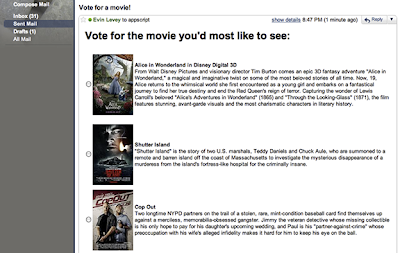
Google Apps Script has been available to businesses, schools and other organizations using Google Apps since January, and today we’re excited to bring it to everyone who uses Google spreadsheets. Apps Script can be helpful for all kinds of things, from customized party invites to sending out holiday letters — in fact Apps Script can be especially helpful for those repetitive, time consuming tasks.
To help you find useful scripts, we’ve also launched a public gallery where you can check out our Movie Night script and browse other available scripts. If you’re feeling adventurous, try your hand at writing your own script and submit it to the gallery for others to use. To see the gallery or install a script in your spreadsheet, click on “Insert” and select “Script.”
Check out the Google Docs blog for more information about Apps Script, and to learn about writing your own scripts, visit the Google Apps Developer Blog.








No comments:
Post a Comment